Manage KopiCloud AD API Authentication Token»
Manage KopiCloud AD API authentication tokens, including list, enable, disable, and delete authentication tokens.
List Authentication Tokens»
To manage Authentication Tokens, login to the KopiCloud AD API Management Portal, and click on the Token List menu.
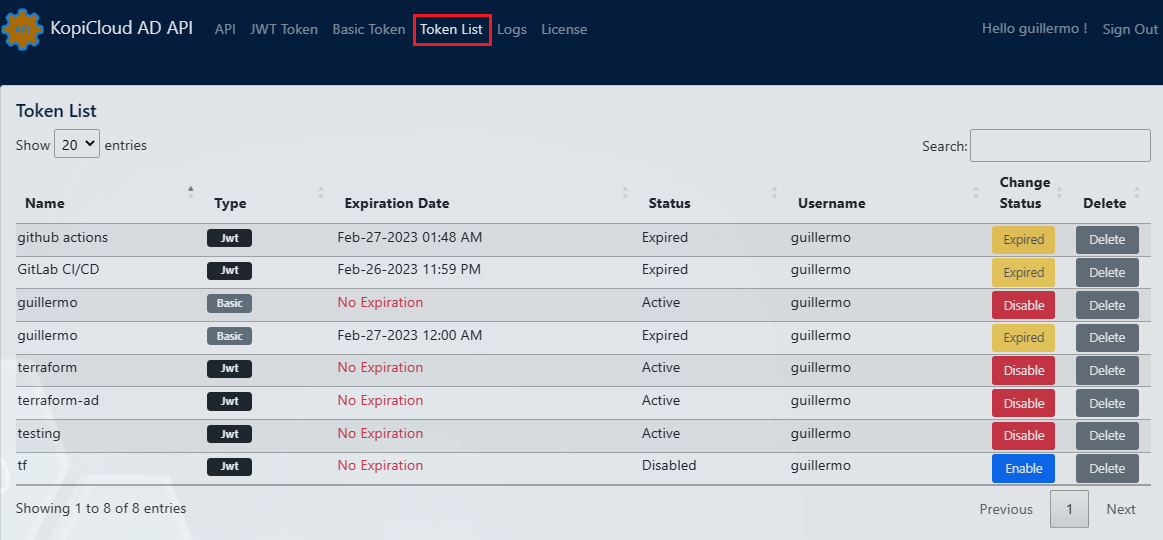
Enable and Disable Authentication Tokens»
To enable or disable an authentication token, the token must be active.
Click on the Enable button to enable the token or the Disable button to disable the token.
Delete Authentication Tokens»
Click on the Delete button in the Delete column, next to the token.
