Troubleshooting SQL Server Issues»
This article explains how to troubleshoot SQL Server database errors.
Error Creating or Connecting to the SQL Server Database»
When you run the KopiCloud AD API Setup tool, you receive the A network-related or instance-specific error occurred while establishing a connection to SQL Server error.
Error #1:
1 2 3 4 5 | |
Error #2:
1 2 3 4 | |
Explanation:
These errors are related to SQL Server Configuration.
Solution:
Open SQL Server Connection Manager and verify that all protocols are enabled.
Expand SQL Native Client 11.0 Configuration (32bit) / Client Protocols
On the right pane, make sure that all protocols are enabled.
If any is disabled, right-click it and select Enable.
Configure Shared Memory as order 1, TCP/IP as order 2, and Named Pipes as order 3.
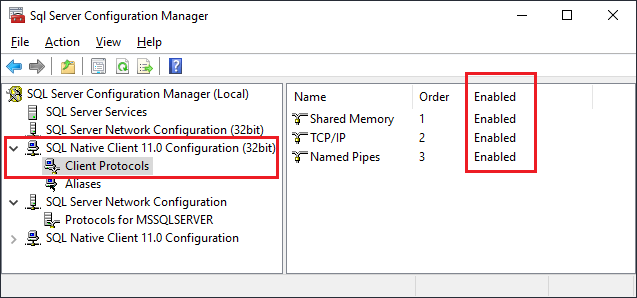
Then expand SQL Server Network Configuration / Protocols for MSSQLSERVER.
On the right pane, make sure that all protocols are enabled.
If any is disabled, right-click it and select Enable.
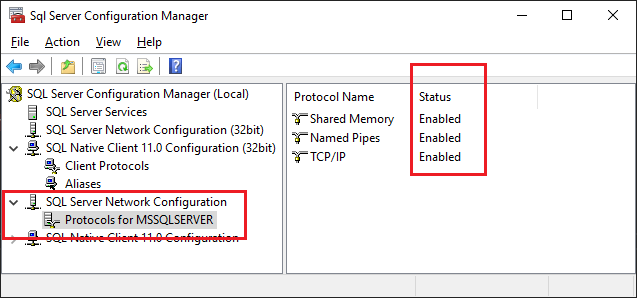
Double-click the TCP/IP row to open the TCP/IP Properties window.
Click on the IP Address tab to check the correct IP Addresses are Active and Enabled.
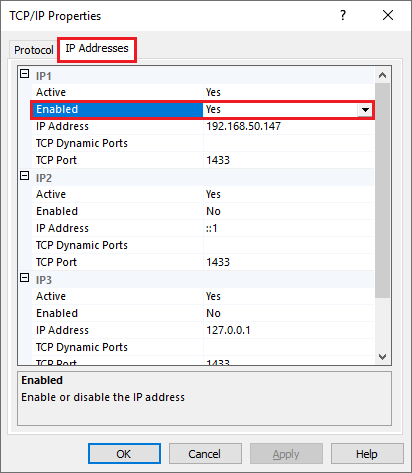
Note: Check the A network-related or instance-specific error occurred while establishing a connection to SQL Server support documentation if you still have SQL connection issues.
